
- All Instrument Types
- Indices
- Equities
- ETFs
- Funds
- Commodities
- Currencies
- Crypto
- Bonds
- Certificates
Please try another search

New Email Alert System
Our Price Alerts System has long been one of the most popular tools on our site, allowing you to receive personalized notifications for any financial instrument once it moves by a preset amount or hits certain predefined criteria.
Now, we’re proud to introduce a brand new alerts delivery method – straight to your email.
We already deliver alerts via our website notification and mobile push messaging systems. However, in case you miss one of those, you’ll now also have an alert waiting in your inbox.
Here’s how it works:
Simply login; go to any instrument page; click Create Alert; and check the Email Notifications box.

To add email notifications to existing price alerts, go to your Alerts Center; click the Edit icon; and check the Email Notifications box.
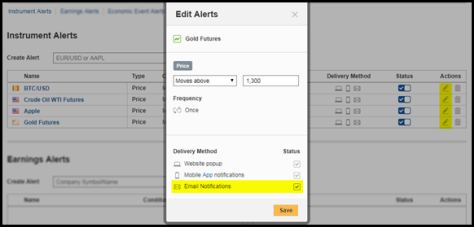
That’s all there is to it – Email Alerts is now all set up!
Are you sure you want to block %USER_NAME%?
By doing so, you and %USER_NAME% will not be able to see any of each other's Investing.com's posts.
%USER_NAME% was successfully added to your Block List
Since you’ve just unblocked this person, you must wait 48 hours before renewing the block.
I feel that this comment is:
Thank You!
Your report has been sent to our moderators for review





Add a Comment
We encourage you to use comments to engage with other users, share your perspective and ask questions of authors and each other. However, in order to maintain the high level of discourse we’ve all come to value and expect, please keep the following criteria in mind:
Enrich the conversation, don’t trash it.
Stay focused and on track. Only post material that’s relevant to the topic being discussed.
Be respectful. Even negative opinions can be framed positively and diplomatically. Avoid profanity, slander or personal attacks directed at an author or another user. Racism, sexism and other forms of discrimination will not be tolerated.
Perpetrators of spam or abuse will be deleted from the site and prohibited from future registration at Investing.com’s discretion.