
- All Instrument Types
- Indices
- Equities
- ETFs
- Funds
- Commodities
- Currencies
- Crypto
- Bonds
- Certificates
Please try another search

The Secret to Staying in Control of Your Portfolio - Alerts
Stay On Top of Your Investments, Anytime, Anywhere
How many times have you heard an investor say “I wish I bought/sold it when it was at price X?” One of the more frustrating aspects of trading is missing out on a sell or buy point. It could be that you were taking a break, grabbing lunch, or just not paying attention, and meanwhile, your shares go haywire.
The Fear Of Missing Out
There are many instances where not paying attention can end up costing you a lot of money, for example:
- You forgot that a company is releasing its earnings report today.
- It’s a slow day, so you decide to take a break, maybe grab a coffee and clear your head. You come back to discover your shares lost 10% of their value.
- You’re planning on selling your securities if the price goes above a certain point, but you weren’t paying attention and missed out on that sell window.
These are just 3 examples of what can happen if you’re not paying attention all the time (and that’s pretty much impossible).
But watching the screen all day is not the answer.
So what can you do to protect your investments and make sure you know how your portfolio is behaving without being glued to the screen from the moment the opening bell tolls?
The answer: Investing.com Alerts!
What are the Alerts?
Investing.com Alerts helps you stay connected while taking FOMO out of the equation and letting you relax once in a while.
Using Alerts, you never have to worry about missing an Earnings report, or a drastic price drop in your portfolio, or even the FED’s decision about interest rates.
Just set up your alerts and get notified, on your desktop, via the app, or by email, so you don’t have to stare at your screen all day long or worry you may have missed an important economic event.
Think of what you can do with all that extra free time…
Want to Add Your Own Alerts?
Alerts can be added either in the Alerts Center or directly from each instrument page by pressing this button:
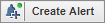
Once you’ve added an alert, you’ll need to set it up (don’t worry, it’s 3 easy steps):
- Choose what you’d like to be alerted for (gains/losses/price change)
- Decide if it’s a one-time alert or recurring
- Select how you want to be notified (popup, app notification, or email)
Hit the “Create Alert” button and that’s it - easy peasy!
What Kinds of Alerts Are There?
We have a bunch of different types of alerts available for all of your financial instruments:
- Price changes - Did your stocks/commodities/currency/crypto/etc. go over a certain threshold?
- Volume changes - Is there a split? Is someone buying stocks en-mass? Get notified.
- Economic events - Is the market closed? Are authorities about to publish important economic data? If it’s economic and important - it’s there.
- Earnings reports - One of the most price-influencing events for any stock. A definite must for shareholders!
- Favorite authors - Like any of our authors specifically? Now you can know when they publish a new story.

The Bottom Line
The first step to freeing more of your time and still know what’s happening when it’s happening, is to become an Investing.com registered user - it’s FREE. Once you’ve registered, you can start setting up alerts immediately. It’s the key to your peace-of-mind, a way to take it easy without worrying about how the market acts while you’re busy with something else. And the best part? The alerts are cross-platform, so whatever you set up on the desktop will appear on the mobile app, and vice-versa.
Are you using the alerts feature? How has it helped you with your investments?
Let us know in the comments below.
You may also like:
5 Investing Tips for Earnings Season
Case Study: How the Portfolio Holdings Helps You Stay in the Green
Hamburgers & Cicadas - What HBO’s Silicon Valley Got Right About Historical Data
Are you sure you want to block %USER_NAME%?
By doing so, you and %USER_NAME% will not be able to see any of each other's Investing.com's posts.
%USER_NAME% was successfully added to your Block List
Since you’ve just unblocked this person, you must wait 48 hours before renewing the block.
I feel that this comment is:
Thank You!
Your report has been sent to our moderators for review





Add a Comment
We encourage you to use comments to engage with other users, share your perspective and ask questions of authors and each other. However, in order to maintain the high level of discourse we’ve all come to value and expect, please keep the following criteria in mind:
Enrich the conversation, don’t trash it.
Stay focused and on track. Only post material that’s relevant to the topic being discussed.
Be respectful. Even negative opinions can be framed positively and diplomatically. Avoid profanity, slander or personal attacks directed at an author or another user. Racism, sexism and other forms of discrimination will not be tolerated.
Perpetrators of spam or abuse will be deleted from the site and prohibited from future registration at Investing.com’s discretion.